Jenalee Marshall, graphic and web designer in Salt Lake City Utah.

As a web designer, I know the importance of creating a beautiful and user-friendly online experience. But that expertise extends beyond static websites – it applies to the world of e-commerce as well. If you're building an online store, choosing the right e-commerce platform is crucial.
This article will compare some of the most popular options, highlighting their strengths and weaknesses to help you find the perfect fit for your web design project.
Platforms for Every Need:
Shopify: The undisputed king of e-commerce, Shopify offers a robust feature set, a vast app store, and a user-friendly interface. It's ideal for businesses of all sizes, with scalability to handle high-volume stores. However,design customization can be limited on the base plans.
Wix: Wix shines with its drag-and-drop editor, making it a fantastic choice for beginners or those who want a visually stunning store. It boasts a wide range of design templates and offers built-in marketing tools. The downside? E-commerce features can be less extensive compared to Shopify, and some users report limitations with SEO optimization. This is a personal favorite because of the ease of use and customization. It works for both restaurants, virtual downloads, actual items and bookings for professional compensation.
Squarespace: Squarespace strikes a balance between ease of use and design flexibility. Their beautiful templates and intuitive interface make it perfect for creating a sleek online store. While it offers powerful marketing tools,Squarespace caters more towards smaller businesses, with potentially higher transaction fees for larger stores.
WooCommerce: This free WordPress plugin transforms your existing WordPress website into a full-fledged online store. WooCommerce offers unmatched customization and scalability, perfect for designers who crave complete control. However, it requires some technical knowledge to set up and maintain, and may involve additional costs for themes and plugins.
BigCommerce: A strong competitor to Shopify, BigCommerce boasts excellent scalability and powerful built-in features for SEO and marketing. It's ideal for enterprise-level businesses with complex product catalogs and high-volume sales. However, BigCommerce has a steeper learning curve and might be costlier for smaller businesses.
Choosing Your Champion:
I consider these factors when guiding your decision:
Client Needs: What type of products will they be selling? What level of sales volume do they expect?
Design Expertise: How much control do you need over the store's look and feel? Are you comfortable working with plugins and code?
Budget: Factor in platform fees, app costs, and any additional development needs.
Forbes recently compared Shopify with Wix and found: "There are several differences between the two website builders. Wix offers a free plan; Shopify does not. Shopify does not give you a free custom domain, but Wix does. Shopify’s gift card feature is built into the platform, while you’ll need a third-party app to offer gift cards on your Wix site.
You can sell digital goods on both platforms, but you’re restricted to a 1 GB file size limit with Wix, while Shopify allows files of up to 5 GB. Shopify offers more real-time shipping options than Wix, but Wix offers more product options and variations. Wix does not charge transaction fees and neither does Shopify if you’re using Shopify Payments but it charges 0.5% to 2% for other payment gateways.
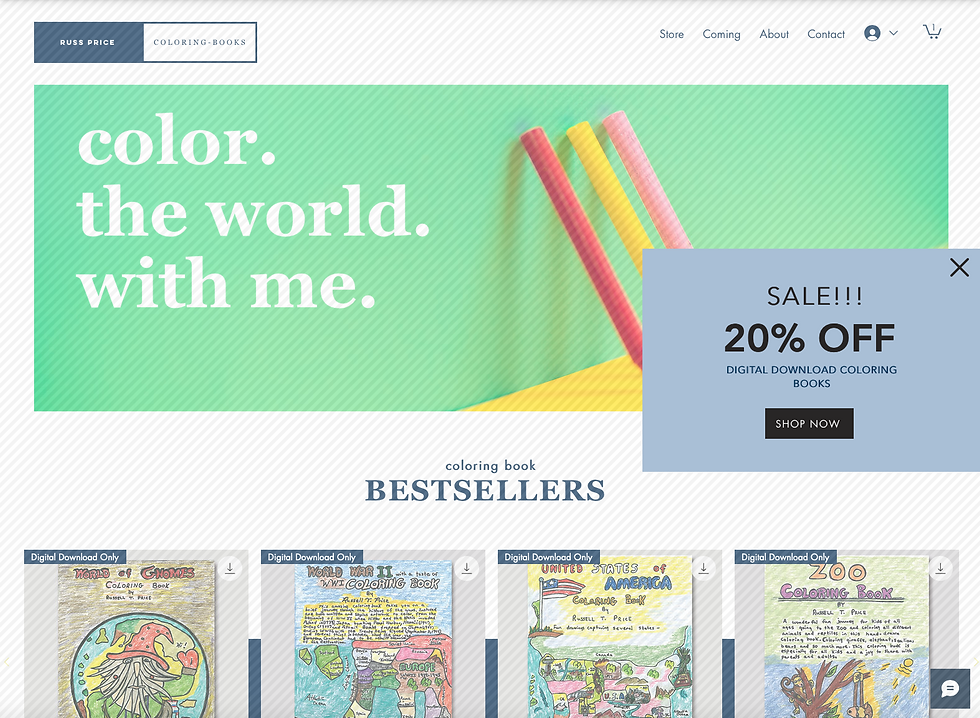
Website designed by Jenalee Marshall. Wix was chosen to allow for the best flexibilty.
Wix and Shopify are both built with user-friendliness in mind; however, that doesn’t mean they’re both super easy to use. To understand which website builder is right for you, it’s helpful to know how each evolved.
Wix is built for those who need a professional online presence but have limited coding and design skills. The Wix platform is rich with features that help you create website content, such as “About Us” business descriptions, blogs and articles. Wix offers e-commerce functionality, but it was not originally designed to host online stores.
Shopify is, and always has been, a tool to create online stores. Content features such as blogs and business description pages are available with Shopify, but they are not the platform’s key focus.
The reality is that building a basic business website is much easier than building a full-fledged online store; that’s because there are fewer choices you need to make. With an online store, you need to make decisions about payment gateways, tax calculation, product variations, shopping cart functionality, shipping options, return policies and procedures—and that’s just to get up and running.
Both Wix and Shopify are relatively easy to use. Shopify is easier if you’re building an online store, particularly if you plan to scale it. Wix is easier if you’re building a content-rich website that also offers basic e-commerce functions, such as collecting payment for services or selling a limited number of items."
The Final Pixel:
No single platform is perfect, but by understanding the strengths and weaknesses of each contender, I can help you make an informed decision that complements web design expertise and empowers your online success. Remember,the ideal platform should not only be user-friendly for your client, but also allows us to create a visually stunning and conversion-optimized online store.
To learn more about me and how I can help you build your site visit my About page.
www.JenaleeDesign.com

Comments